Download Classic Big Keyboard free on android
APK file Classic Keyboard 9.2⚙️ Keyboard Customization
• Adjust the size of the keyboard keys and their font.
• Change the typing sound and vibration intensity to fit your style.
• Adjust the keyboard size and font for a more personalized experience.
📚 Dictionaries & Grammar
• Customize your dictionary, benefit from word predictions and auto-corrections.
• Improve typing accuracy with suggested typing corrections.
• Set up custom shortcuts to easily insert your favorite phrases.
⚡ Typing Features
• Type faster with swipe typing.
• Convert speech to text instantly with voice typing.
• Set up your typing preferences for faster and more efficient typing (e.g., adjust delete speed, use volume buttons to move the cursor backward and forward, double space to period and more).
😄 Emoji Keyboard Features
• Resize the emoji keyboard screen to your preference.
• Access the latest emojis with the emoji keyboard, always up-to-date.
• Quickly switch between typing and the emoji keyboard for fast emoji access.
• 🎨 Customizable Themes
• Personalize the look and theme of your keyboard design.
• Choose your favorite theme from a variety of unique themes in Classic Keyboard.
• Set a personal background photo (available for premium users) to make your keyboard truly unique.
🗣️ Gesture Controls
• Set up custom gestures to perform quick actions, like swiping the spacebar up to open a special utility keyboard.
💡 Tips
• Swipe the spacebar left or right to quickly switch between languages.
• Hold or double-tap the shift key for "caps lock."
• Hold the emoji button to open a text-based emoji popup.
• Show hidden symbols by long-pressing keys (enable in Settings → Themes → Show hidden symbols).
🌍 Multilingual Support
• Type in multiple languages and switch languages with ease:
Afrikaans (Afrikaans)
Arabic (العربية)
Armenian (հայերեն)
Basque (Euskara)
Belarusian (Беларуская)
Bengali (বাঙালি)
Bulgarian (български)
Catalan (Català)
Croatian (Hrvatski)
Czech (čeština)
Danish (Dansk)
Dutch (Nederlands)
English
Esperanto (Esperanto)
Finnish (Suomi)
French (Français)
Georgian (ქართული)
German (Deutsch)
Greek (ελληνικά)
Hebrew (עברית)
Hindi (हिन्दी)
Hungarian (Magyar)
Icelandic (íslensku)
Indonesian (bahasa Indonesia)
Italian (Italiano)
Kurdish (Kurdî, کوردی)
Latvian (Latviešu)
Lithuanian (Lietuvių)
Luxembourgish (lëtzebuergesch)
Malayalam (മലയാളം)
Norwegian (Nynorsk)
Persian (فارسی)
Polish (Polski)
Portuguese (Português)
Romanian (Română)
Russian (Pусский)
Serbian (српски / srpski)
Sinhala (සිංහල)
Slovak (Slovenčina)
Slovenian (Slovenščina)
Songhay (Songhay)
Spanish (Español)
Swedish (Svenska)
Tamil (தமிழ்)
Tatar (Tatarça)
Turkish (Türkçe)
Thai (ไทย)
Ukrainian (Українська)
Urdu (اردو)
2. Introduced font size adjustment, including hidden symbols (premium feature).
3. Updated calculator functionality.
4. Improved UI and updated purchase layout.
5. Added Pashto language support.
6. Enhanced Hungarian (Magyar) layouts.
7. Fixed abbreviation issue.
8. Various bug fixes for better stability and performance.
2. Bug fixes and performance improvements.
2. Updated languages
3. Implemented various fixes and improvements
Other fixes
Malayalam (മലയാളം) available for download.
2. Fixes and speed improvements
Fixes and Improvements
2) Show a panel with navigation arrows, undo, redo, clipboard and microphone (can be disabled from the keyboard settings).
3) Fixes and improvements.
2) Added a new screen with hundreds of special characters and symbols. (click 123? --> All)
3) Fixes
2. Add Swipe Typing (drag your fingers across keys to type).
3. Fixes.
2. Improvements and fixes.
2. Classic UI update
3. Android 11 Support
4. Add an option for Hebrew Nikud (Nikkud, Niqqud)
2. Choose your personal photo for the keyboard background (premium users only).
3. Fixes and improvements.
2. Fix abbreviations not loading immediately.
3. Updated English dictionary.
4. Gesture typing is disabled by default. Enable it from the keyboard settings.
5. Fixes and improvements.
6. Reduce memory consumption.
7. Add missing comma in some bottom rows.
- LicenseFree
- File nameClassic Keyboard
- File Version9.2
- Package namecom.appstech.classic
- Size33.59 MB
- Uploaded2025/19/01
- Android5.0 or later
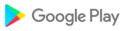
- CategoryTools
- DeveloperApps Technologies
- Developer sitehttps://www.facebook.com/appstechnologies/
- Developer emailappstechinfo@gmail.com
- md5 hashae977b37074c639c58cf4e86c16dbe2e
- Architecture-